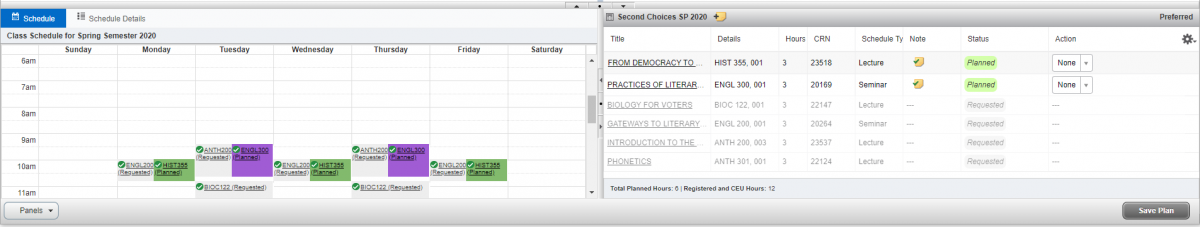ESTHER Plan Ahead
To prepare for Add/Drop, you may want to create a Plan with alternative CRNs to place courses for which you were not successfully registered.
- From the Registration/Add-Drop page, select Plan Ahead.
- Before proceeding, select the Term for which you want to build a plan by clicking the drop-down menu under Terms Open for Planning then click Continue.
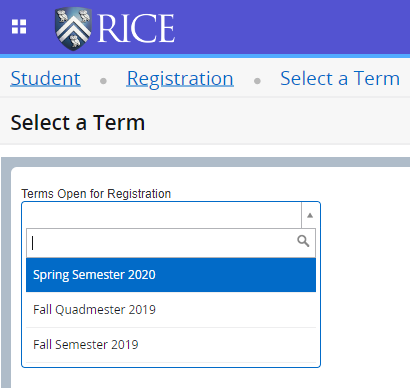
- Click on the Create a New Plan button.

- Courses which you have already requested registration will display in your planning area.
- Follow the directions for searching courses as you did for registration.
- If a course is not offered in the term, this will be notated.
- Click on the View Sections button to view all available sections.
- Once a desired section is found click on the Add button to add the course to your plan.
- You can add a note to the course to indicate for which course it is the second choice.
- Click on the Note icon.
- Write the note and Save.
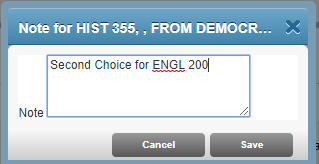
- A green check mark on the note icon indicates that there is a saved note.

- Once courses are in the Plan, click on the Save Plan button.
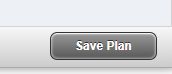
- Name your Plan when prompted and click Save.
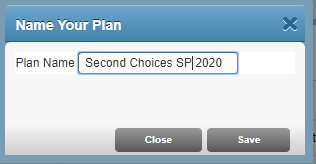
- Your Schedule and Plan will show your requested courses along with the planned courses.