Degree Works: FAQs
- Why don't all my advisees have the 60 Credit Hours Outside of Major Requirements?
-
If a student with a catalog year of 2019-2020 or prior is pursuing a BA (in every field except Architecture) or a BS degree, then 60 credit hours in coursework must be taken outside the major. (Note: This requirement does not apply to students with a catalog year of 2020-2021 or later). (BA-Architecture students require 45 credit hours in coursework outside the major.) If a student is pursuing two or more majors (or two or more degrees), then the 60 credit hours outside of major requirement will be met by completing multiple major (or degree) requirements. Instead, there will be a message in the degree block stating, “Required credit hours outside major met through multiple majors.”
- Does the number of credit hours displayed in the degree area include in-progress coursework or pre-registered coursework?
-
Yes. The number of credit hours applied toward the degree (in the upper-right corner of the degree block area) calculates completed coursework. Additionally, if a student is currently enrolled in coursework and/or pre-registered in coursework for future semesters, those in-progress and pre-registered credit hours are also included in the ‘credit hours applied’ calculation.
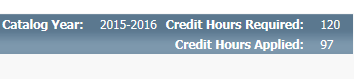
- Our department/program recently changed requirements for the major (or minor/certificate). Why is the student’s Degree Works audit showing the old requirements?
-
Check the catalog year in the upper-right corner of the major (or minor/certificate) block. The catalog year displayed there indicates the set of requirements that the student is following (the official curriculum for the department/program as listed in the General Announcements for the academic year displayed). The catalog year is typically the academic year of a student’s matriculation. However, students may choose to follow requirements in effect for any academic year between their matriculation or graduation. Students may change the catalog year they are following in an academic program by emailing the Office of the Registrar with that request.

- How do I find current degree candidates?
-
Current degree candidates can be found using the find feature in Degree Works. From the Find Students screen, you will be able to use filters to refine your search. More information can be found here.
- Why isn't a course my advisee took pass/fail fulfilling the major (or minor/certificate) requirement for that course?
-
Students may convert a pass/fail course to a graded course by the end of the second week of the semester following the semester in which they took the pass/fail course. However, if the student fails to uncover the pass/fail for a course used to meet requirements for their major (or minor) by the deadline, they may make a written request to the Office of the Registrar to uncover the pass/fail course after the deadline. Such requests will only be considered if the student is deficient in major (or minor) requirements and must uncover the grade to remedy the major (or minor) deficiency. Otherwise, the Office of the Registrar will uncover the P grade during the final degree audit process (which begins with day one of the student’s final semester). Once the P is uncovered, it will not be restored; therefore, students should review their Degree Works degree audits carefully to ensure that the courses are applied in their degree audit as expected.
1. In the course of reviewing a degree audit for student, the advisor may notice an unmet requirement (such as ECON 209).
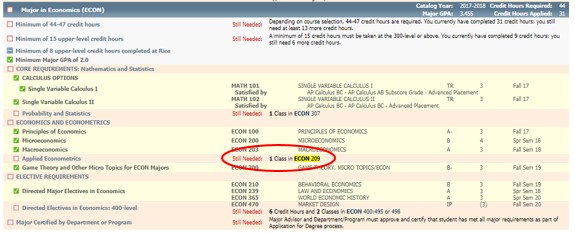
2. After reviewing other blocks on the degree audit (such as 48 Credit Hours at the Upper-Level, 60 Hours Outside of Major Requirements, General Electives, etc.), the advisor may notice a course on the audit that fulfills the unmet requirement (such as ECON 209), but is not counting toward the major (or minor) requirement.
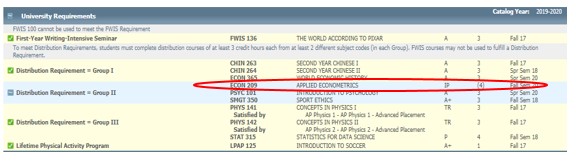
3. If the student took the course pass/fail, earning a grade of P, the grade must be uncovered (converted to the grade earned) in order for the course to count toward the major (or minor). If the student misses the deadline of the end of the second week of the semester following the semester in which they took the pass/fail course to uncover the grade, then the student must notify the Office of the Registrar to uncover the course in question. To uncover the grade, the student will need to submit a request in writing. Otherwise, the Office of the Registrar will uncover the P grade during the final degree audit process (which begins with day one of the student’s final semester). Once the P is uncovered, it will not be restored
- I'm trying to look at a student in Degree Works and getting a message that this student is not assigned to me. What is wrong?
-
First, check that you are using Chrome (the preferred Degree Works browser) and clear the cache data. If that message is still appearing, then the student has likely not officially declared the major (or minor or certificate) for which you are the advisor or Official Certifier. The student can share with you a PDF of their Degree Works audit, a PDF of a Degree Works "What If" audit (e.g., what the audit would look like if they did declare the major, minor, or certificate being considered), or the student can share an unofficial academic transcript with you. This can aid in advising until the student officially declares the academic program. If a student has only recently declared the academic credential, it will not show in Degree Works until after the overnight refresh. If you believe you should not be receiving this message for a given student, email registrar@rice.edu for assistance.
